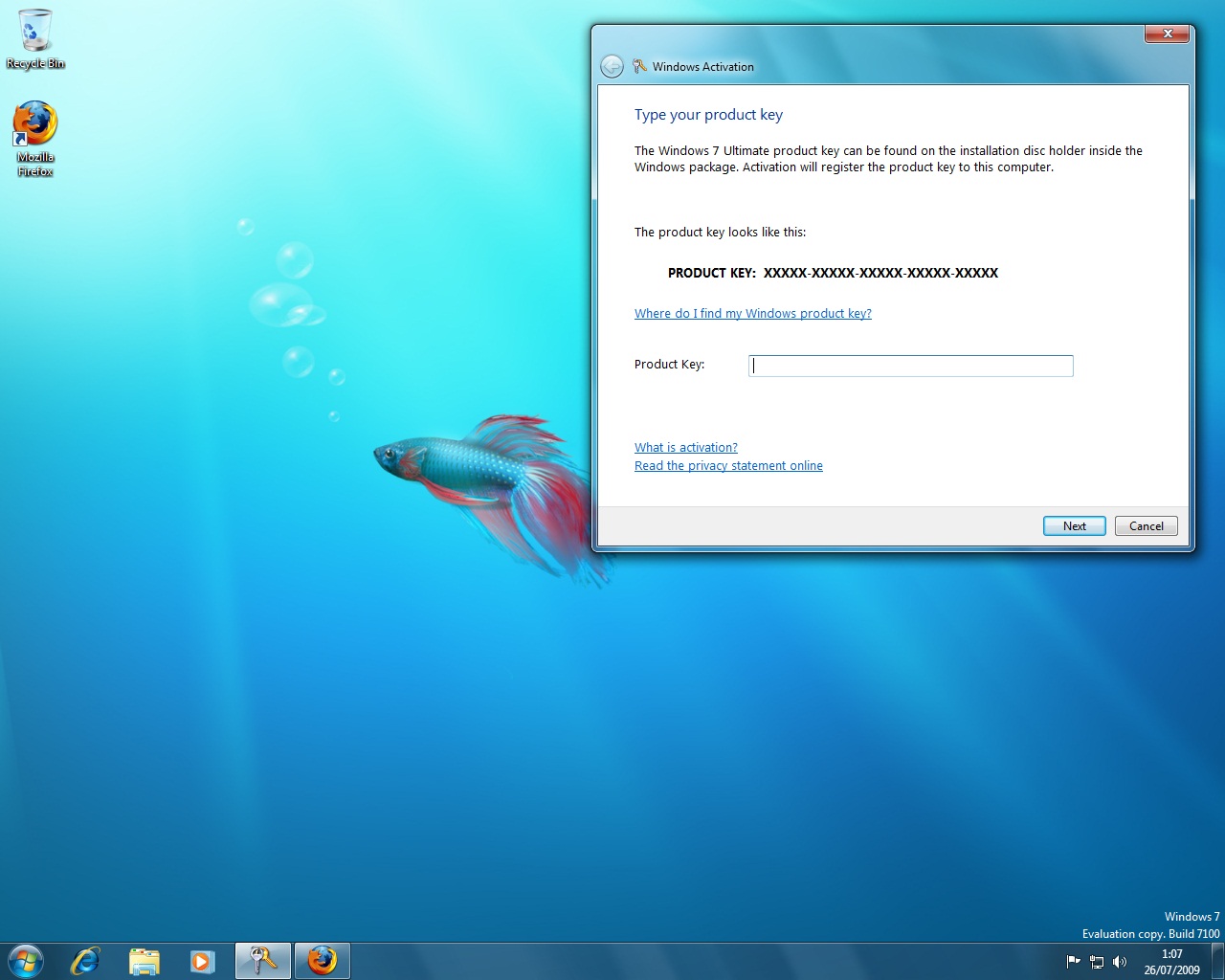I haven’t update this website for a very very long time due to my life as engineer and I don’t have time to do so. And recently I bought a NAS for my home network. It replace my old pentium 3 PC as the torrent PC and also able to stream UPNP compatible media.
So what is NAS? NAS is a small storage server system that is connected to your PC through network. Basically, it is a headless (no monitor) system that is configurable using browser. File transfer is done using share folder or network mapped drive letter.
A NAS can do a lot of things but mostly it is used as file server, media server, torrent client and streaming server.
Hardware
This brand new RM439 DNS-323 can be used as above but for my purpose, I want to turn it as a torrent PC, media server and of course storage system. It has 2 drive bay and users are able to slot in 2 SATA hard disk into it. DNS-323 support up to 2TB hard disk capacity through it’s latest firmware 1.08.
DNS-323 has a 500Mhz Marvell ARM Processor and 64MB RAM. Basically it has an average processing power of Pentium 3 PC but severely lack in mathematical process but not that we want to use it in that capacity. 64MB RAM is not too much to play around but should be sufficient for its role.
For more information on its performance, read it here: https://wiki.dns323.info/information:benchmarks
DNS-323 also able to support USB printer and USB external storage using its Shareport ability (though I didn’t use it).
Read More »DNS 323 NAS Review