Got my second copy of windows 7 rc for 32 bit after the failure of 64 bit version last time. This time it is a direct install from official microsoft dvd. Even got the colorful thingie on it.
The installation takes a long time as usual. Then as expected, this copy too cannot access the internet. All attempt to connect to internet is greeted by time out screen. But I came prepared, armed with knowledge gathered from the net using the trusted XP. It seems that not just I that having this issue.
Simple diagnose said it can’t reach the primary dns server. Yet the icon beside the speaker and clock said I already connected to the net. All those netsh and ipconfig commands are used without any reserve and yet still I failed.Opendns? other isp’s dns? All tried and failed.
Maybe it is just my network card issue but then I found that some user that use same card as me realtek rtl8168b manage to get it work by using spoofed MAC address. I tried it and it works and make me wonder, why the fxxk does it works?
And not to mention I came to this same DNS issues in Vista and have yet to try the solution.
So here it goes for anybody who want to try their luck at fixing the typical small and micro software blunders. (Click on the picture to enlarge)
- Â Go and open the network sharing center and then click the “Change adapter settings”
2. Then right click the network card icon and select properties.
3. After that click configure then advance tab.
4.Click the network address and then enter any 12 alphanumeric digit from 1 to 7 and A to F
5.Then click OK and try to browse internet again. If it didn’t work then try these command:
Open the command prompt with admin right by typing cmd in the search bar or go to accessories>command prompt right click then “run as administrator”
Type each of these commands:
ipconfig /flushdns
netsh interface tcp set global autotuninglevel=highlyrestricted
netsh int ip reset
If it still doesn’t work, too bad. Hope Microsoft doesn’t fuxx up during retail release and this issue is fixed. Meanwhile, you can always use XP.
Ciao.
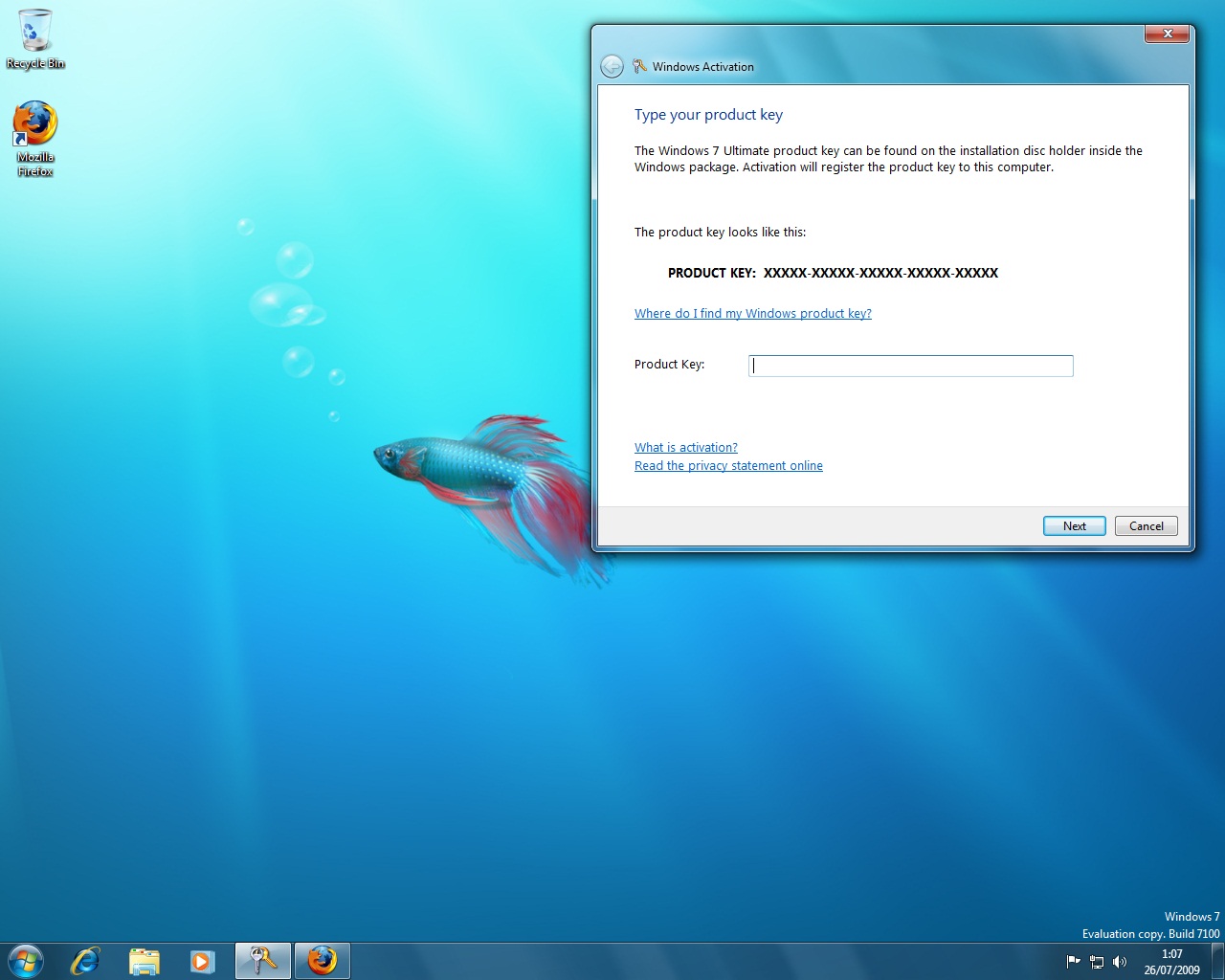
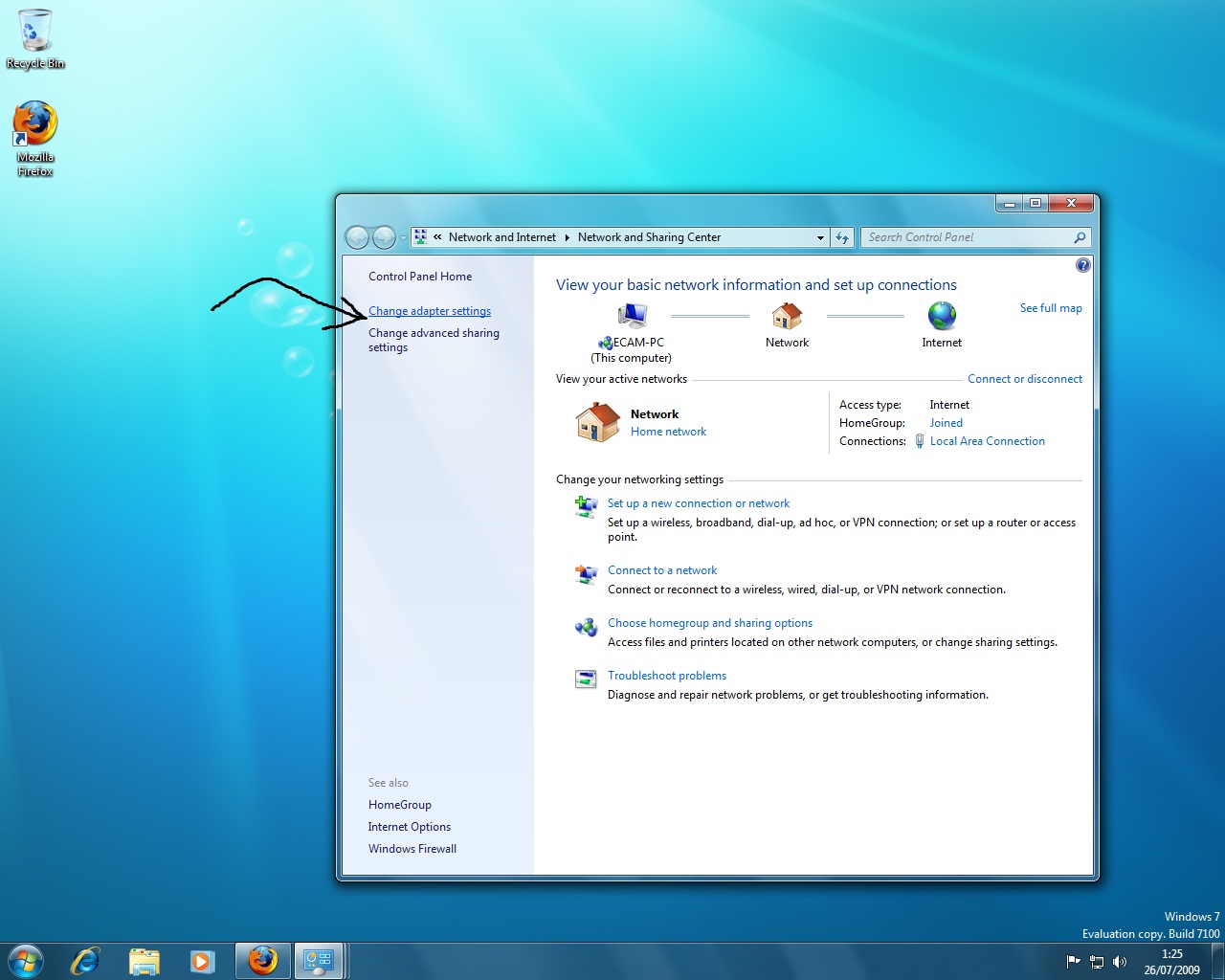
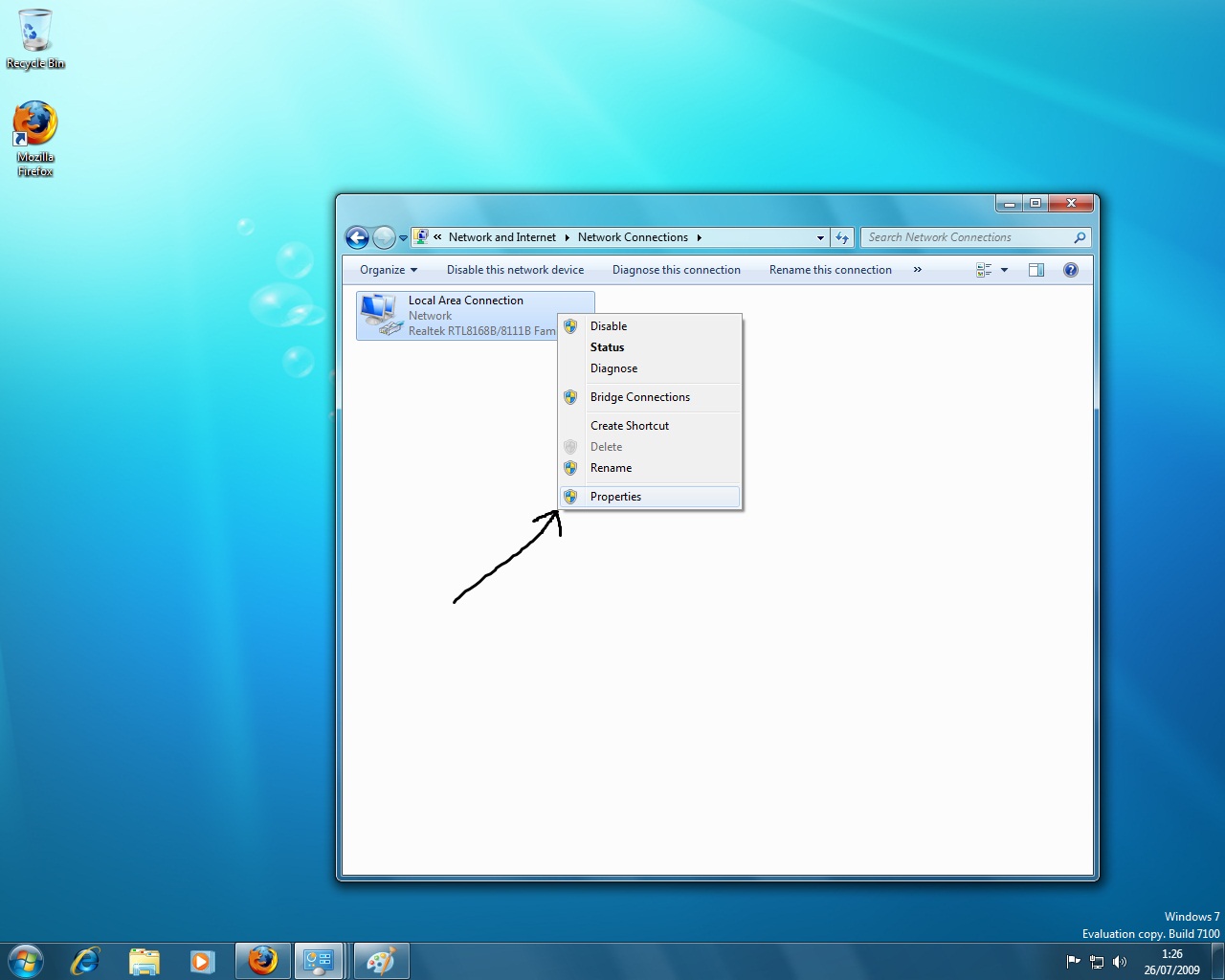
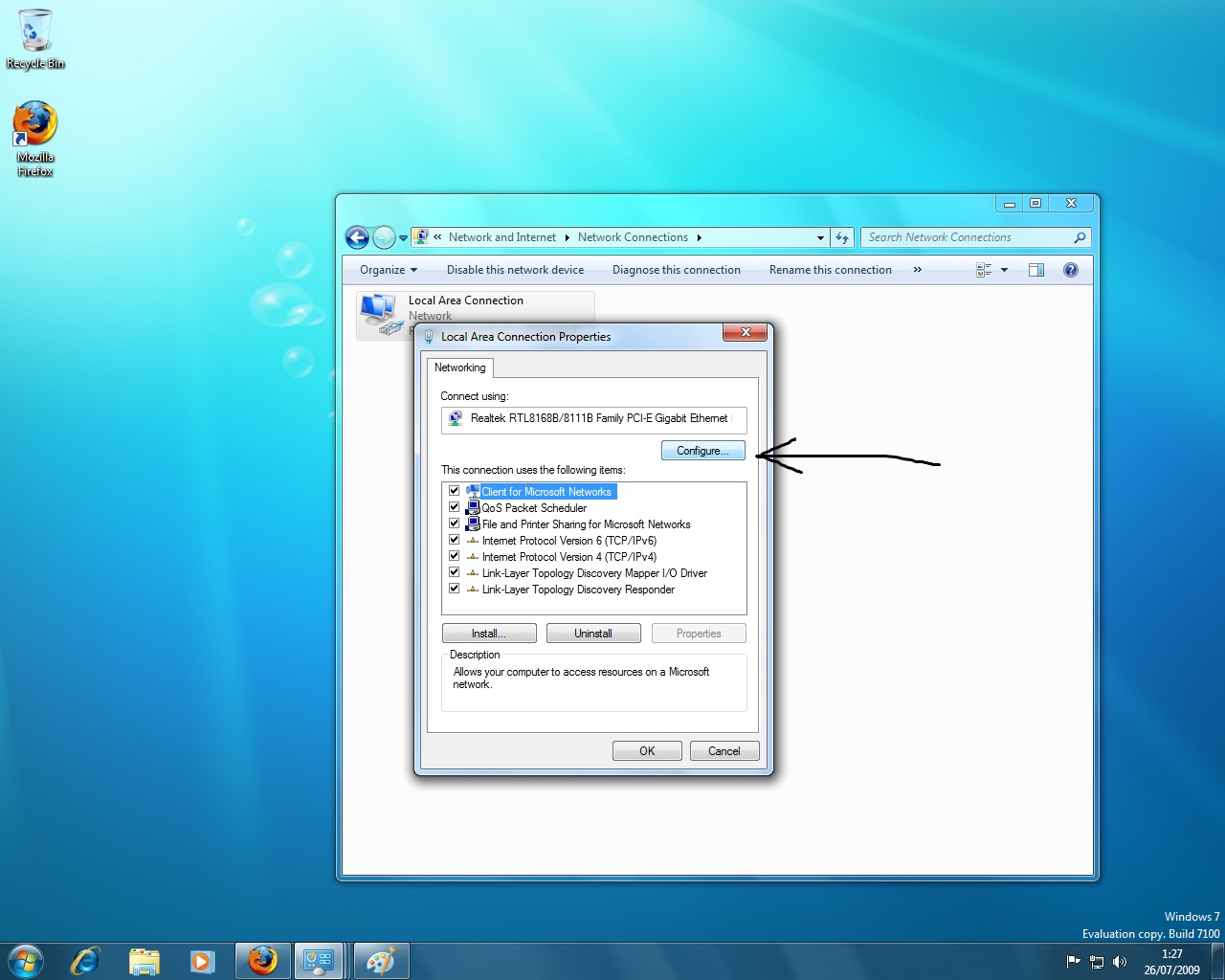

Hello!
I have the same problem on Marvel Yukon 88E8040
I can access my ftp and web pages when typing their IP. I can’t get them by typing names ex:
When I type http://www.google.pl it says “… cannot display the webpage”
When I type 74.125.43.99 page works correctly.
Strange thing is when i updated Vista home premium to Win 7
(b 7600) home premium my internet was working fine for 2 days. I did not installed any software, it just stopped working.
Do you have any clues? Please post comments, also check
https://www.sevenforums.com/network-internet/22190-marvel-yukon-88e8040-problem-internet.html
Thanks in advnace!
have u tried my solution yet?
you should read the whole post and give it a try first.